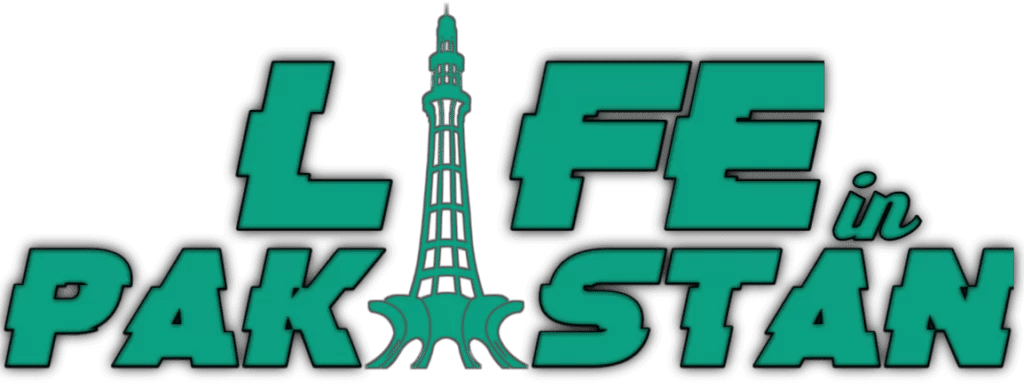In Pakistan, ensuring that a SIM card is registered under the correct owner’s name is crucial for security and legal compliance. With the increasing risk of fraudulent activities, it is essential to verify SIM ownership details.
The National Database and Registration Authority (NADRA) provides a seamless process to check SIM owner details. In this article, we will guide you through various methods to verify SIM ownership details in Pakistan using NADRA’s services.
Why Checking SIM Ownership is Important?
Checking the SIM owner details is necessary for the following reasons:
- Prevention of Fraud: Ensures that no unauthorized person is using your CNIC (Computerized National Identity Card) for SIM registration.
- Security Compliance: Helps in preventing identity theft and illegal activities associated with unverified numbers.
- Personal Verification: Ensures that all SIMs registered under your CNIC are legitimate and used by authorized individuals.
- Legal Accountability: Enables law enforcement agencies to track individuals in case of any criminal activity.
How to Check SIM Owner Details Using NADRA?
Method 1: Checking SIM Registration via SMS
One of the easiest ways to check SIM owner details is through SMS. Follow these steps:
- Open the Messaging App on your mobile phone.
- Type your CNIC number (without dashes).
- Send it to 667.
- You will receive a reply with details of all SIMs registered under your CNIC.
Important Note: Each SMS may be charged, depending on the mobile operator.

To check the details associated with your Ufone SIM, you have several options:
1. Via SMS:
- Compose a new SMS with the text “MNP”.
- Send it to 667.
- You will receive a reply containing the registered owner’s name and CNIC number.
Note: Standard SMS charges apply for this service.
2. Using USSD Codes:
- Dial *1# from your Ufone SIM.
- Your Ufone number will be displayed on your screen.
Note: This method is free of charge.
3. Through Ufone’s Self-Care Portal:
- Visit the Ufone Self-Care Portal.
- Log in with your credentials.
- Navigate to your profile to view the SIM owner’s details.
4. Contacting Ufone Customer Care:
- Dial 333 from your Ufone number to reach customer support.
- After verifying your identity, the representative can provide information about your SIM registration.
Note: Ensure you have your CNIC and other relevant information handy for verification purposes.
Method 2: Using PTA’s Official Website
The Pakistan Telecommunication Authority (PTA) provides an online portal to check SIM registrations:
- Visit the PTA SIM Information System at cnic.sims.pk.
- Enter your CNIC number without spaces or dashes.
- Complete the CAPTCHA verification.
- Click on Submit.
- The system will display a list of SIMs registered under your CNIC along with the respective network operators.
Method 3: NADRA Helpline Inquiry
You can also verify SIM owner details by contacting NADRA’s official helpline:
- Dial 7000 from your mobile phone.
- Follow the instructions provided by the automated system.
- Provide your CNIC number for verification.
- The system will inform you about the registered SIMs.
How to Check the Owner of an Unknown SIM Number?
If you want to verify the ownership of a specific SIM number, follow these steps:
- Open your SMS application.
- Type MNP and send it to 667.
- You will receive a message containing details such as the owner’s name and network operator.
Note: This service might not disclose complete information due to privacy laws, but it helps in verifying basic ownership details.
How to Block Unauthorized SIMs?
If you find an unauthorized SIM registered under your CNIC, follow these steps to block it:
- Visit the nearest franchise or service center of your network operator.
- Provide your original CNIC and request a SIM check.
- Request to block any unauthorized SIMs registered under your CNIC.
- The representative will process the request, and you will receive a confirmation message once the SIM is blocked.
Alternatively, you can call your network’s helpline and request the same.
NADRA Biometric Verification System for SIM Registration
To ensure maximum security, NADRA has implemented a Biometric Verification System (BVS). This system ensures that only the rightful owner can activate a SIM card. The process involves:
- Visiting a franchise or retailer.
- Providing your CNIC.
- Verifying your fingerprints through the biometric scanner.
- The system authenticates your identity, and the SIM is registered under your name.
Important: No SIM can be activated in Pakistan without biometric verification.
Frequently Asked Questions (FAQs)
1. How many SIMs can be registered on one CNIC?
Each individual is allowed to register up to 5 SIMs under one CNIC as per PTA regulations.
2. Can I check SIM owner details online for free?
Yes, you can use PTA’s online portal to check registered SIMs for free.
3. How do I remove a SIM from my CNIC?
Visit your network operator’s service center and request a SIM deactivation by providing your CNIC.
4. What should I do if my CNIC is used for unauthorized SIMs?
Immediately report the issue to PTA and NADRA and request the unauthorized SIMs to be blocked.
5. Is it legal to check someone else’s SIM details?
No, accessing someone else’s SIM information without consent is illegal and punishable by law.
Checking SIM owner details in Pakistan is essential for security and compliance with PTA regulations.
Using NADRA’s verification methods, individuals can confirm registered SIMs, detect unauthorized numbers, and take necessary actions. With the implementation of biometric verification, Pakistan has significantly enhanced telecom security.
Always ensure that all SIMs under your CNIC are legitimate and authorized to avoid legal complications.