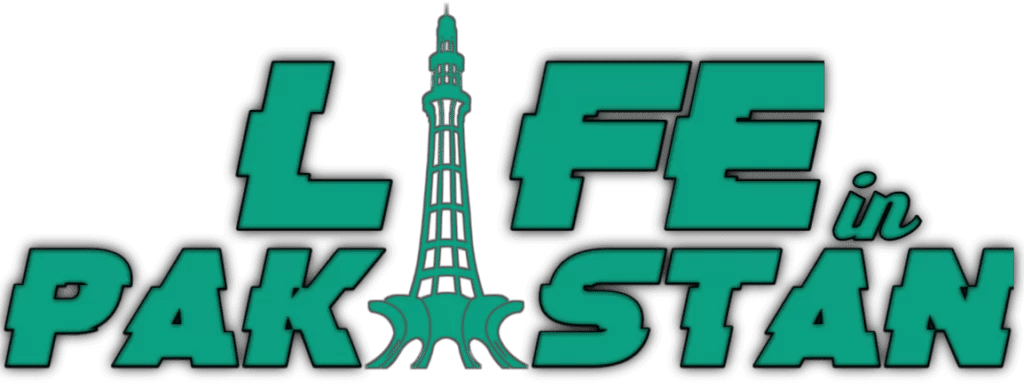In today’s digital age, staying connected is more important than ever. Jazz, one of Pakistan’s leading telecommunications providers, offers a variety of internet packages designed to meet the diverse needs of its users. Whether you require daily, weekly, or monthly internet access, Jazz has you covered.
To ensure you manage your data consumption effectively, it’s crucial to know how to check your remaining MBs. This guide will walk you through the simple steps to check your data balance using specific USSD codes and the Jazz World app.
Types of Jazz Internet Packages
Jazz provides a range of internet packages tailored to different usage patterns and preferences. Here’s a closer look at what’s available:
Daily Packages
- Daily Extreme: This package is perfect for heavy data users who need internet access for a single day.
- Daily YouTube and Social: Ideal for those who spend a lot of time on YouTube and social media platforms.
- Daily Snapchat: Designed specifically for Snapchat enthusiasts.
Weekly Packages
- Weekly Extreme: Offers ample data for a whole week, suitable for moderate to heavy users.
- Weekly Snapchat: Tailored for Snapchat users needing a week-long data supply.
- Sheikhupura & Sahiwal Super Data Offer: A special offer for users in these regions, providing substantial data for a week.
- Sindh Super Data Offer: An exclusive package for Sindh residents, giving a generous data allowance.
- Janoobi Punjab Super Data Offer: Catered to users in South Punjab with significant weekly data needs.
- Jazz Infinity Browser: A weekly package for those who primarily browse the internet.
Monthly Packages
- Monthly Max: The ultimate package for heavy data users, offering a large data quota for a month.
- Monthly Instagram: Perfect for Instagram users, providing sufficient data for a month.
- Monthly YouTube: Tailored for users who spend a lot of time on YouTube.
- Monthly YouTube & Social Offer: A combined package for YouTube and social media enthusiasts.
- Monthly TikTok: Designed for TikTok lovers, ensuring they have enough data for a month.
- Monthly Snapchat: A month-long package for Snapchat users.
- Super Ghanta Offer: A unique offer that provides data for a specific hour each day over a month.
Checking Remaining MBs via USSD Codes

USSD codes are an easy and quick way to check your remaining data balance. These codes are shortcodes that you can dial from your phone to access various services.
What are USSD Codes?
USSD (Unstructured Supplementary Service Data) codes are simple codes that you can dial from your mobile phone to interact with your network provider’s servers.
How to Use USSD Codes
Using USSD codes is straightforward. Simply dial the specific code from your Jazz number, and you’ll receive an instant update on your remaining MBs.
Detailed List of USSD Codes for Each Package
Here is a comprehensive list of USSD codes for checking the remaining MBs of various Jazz internet packages:
- Daily Extreme: Dial 7572#
- Daily YouTube and Social: Dial 9682#
- Daily Snapchat: Dial 11742#
- Weekly Extreme: Dial 1171*2#
- Weekly Snapchat: Dial 1592#
- Sheikhupura & Sahiwal Super Data Offer: Dial 5772#
- Sindh Super Data Offer: Dial 7732#
- Janoobi Punjab Super Data Offer: Dial 7422#
- Jazz Infinity Browser: Dial 7092#
- Monthly Max: Dial 7082#
- Monthly Instagram: Dial 8942#
- Monthly YouTube: Dial 8932#
- Monthly YouTube & Social Offer: Dial 6202#
- Monthly TikTok: Dial 8912#
- Monthly Snapchat: Dial 6612#
- Super Ghanta Offer: Dial 6382#
How to Check Remaining MBs with the Jazz World App
While USSD codes are convenient, the Jazz World app offers a more comprehensive way to manage your data and other services.
Benefits of Using the Jazz World App
The Jazz World app provides a user-friendly interface that allows you to manage your account, check data usage, recharge your balance, and access exclusive offers.
Step-by-Step Guide to Using the App

Downloading and Installing the App
Start by downloading the Jazz World app from the Google Play Store or Apple App Store. The installation process is quick and straightforward.
Logging In
Open the app and log in with your Jazz number. You may need to verify your number with a code sent via SMS.
Navigating the Dashboard
Once logged in, you’ll be directed to the dashboard, where you can see your active packages among other details.
Checking Remaining MBs
Navigate to the ‘Packages’ section, where you’ll find information on your subscribed internet package, including the remaining MBs and the package’s validity.
Monitoring your data usage is essential to ensure you don’t run out of MBs unexpectedly. Jazz provides several ways to check your remaining data, whether through USSD codes or the Jazz World app. By staying on top of your data consumption, you can make the most out of your internet packages and avoid any surprises.
FAQs
How often should I check my remaining MBs?
It’s a good idea to check your remaining MBs regularly, especially if you use a lot of data. This can help you manage your usage more effectively and avoid running out of data unexpectedly.
What should I do if the USSD code doesn’t work?
If the USSD code doesn’t work, make sure you’re dialing it correctly. If the problem persists, contact Jazz customer support for assistance.
Can I check remaining MBs for multiple packages at once?
Yes, you can check the remaining MBs for multiple packages by dialing the specific USSD code for each package or using the Jazz World app.
Is there a charge for using USSD codes?
Generally, there is no charge for using USSD codes to check your remaining MBs. However, it’s always good to check with Jazz to confirm.
What other features does the Jazz World app offer?
The Jazz World app offers a range of features, including balance recharge, package subscription, bill payment, and access to exclusive offers.