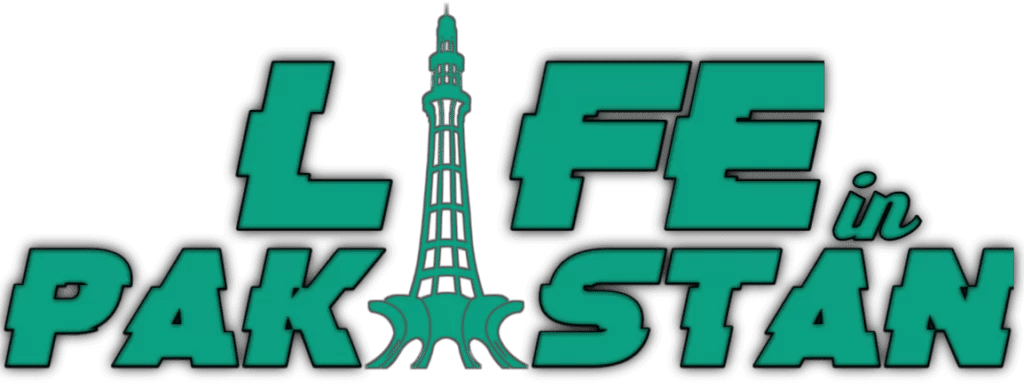In the world of instant messaging, WhatsApp has established itself as a popular and widely used platform. With its constant efforts to improve user experience, WhatsApp is now rolling out an exciting new feature that allows users to link their accounts to WhatsApp Web using their phone numbers.
This feature simplifies the process of connecting your primary WhatsApp account to the web version, eliminating the need for QR codes. we will walk you through the steps to link your WhatsApp account with your phone number on WhatsApp Web.
Step 1: Update to the Latest Version of WhatsApp
To take advantage of this new feature, make sure you have the latest version of WhatsApp installed on your device. The feature is currently being released through the Google Play Beta Program, and the update brings the version up to 2.23.14.18.
It’s worth noting that the new feature may be initially available only to beta testers, but it will gradually roll out to a wider audience in the coming days.

Step 2: Accessing the Linking Option
Once you have updated your WhatsApp to the latest version, you can proceed to link your account with your phone number on WhatsApp Web. Here’s how you can do it:
- Open WhatsApp Web on the desktop device you wish to link.
- Look for the option to link a new device. You should now see a new option called “Link with Phone Number.”
Step 3: Linking with Your Phone Number
To successfully link your device with your phone number, follow these steps:
- Select the “Link with Phone Number” option.
- Enter your phone number, including the country code.
- After entering your phone number, you will receive a notification with an 8-character code.
- Enter the 8-character code into WhatsApp Web.
Step 4: Completing the Linking Process
After entering the code, you are just a few steps away from successfully linking your WhatsApp account to WhatsApp Web using your phone number. Here’s what you need to do:
- Confirm the link by clicking on the appropriate option.
- Voila! You have successfully linked your WhatsApp account to WhatsApp Web using your phone number.
Benefits of the New Linking Feature
The introduction of the “Link with Phone Number” feature brings several advantages to WhatsApp users. Let’s explore some of the benefits:
- Simplified Process: With the traditional method of linking via QR codes, some users faced difficulties due to camera issues. The new feature eliminates this problem by providing an alternative method that allows anyone to connect with WhatsApp Web.
- Accessibility: The ability to link your account using your phone number enhances accessibility, ensuring that users can connect their WhatsApp accounts to WhatsApp Web, even if their device’s camera is not functional.
WhatsApp’s new feature, “Link with Phone Number,” revolutionizes the process of connecting your primary WhatsApp account to WhatsApp Web.
By eliminating the reliance on QR codes, this feature offers a simpler and more accessible method for users to link their accounts.
Whether you faced camera issues or simply prefer using your phone number, this comprehensive guide has provided you with all the necessary steps to link your WhatsApp account to WhatsApp Web successfully. Stay connected and enjoy the seamless experience of using WhatsApp across multiple devices!