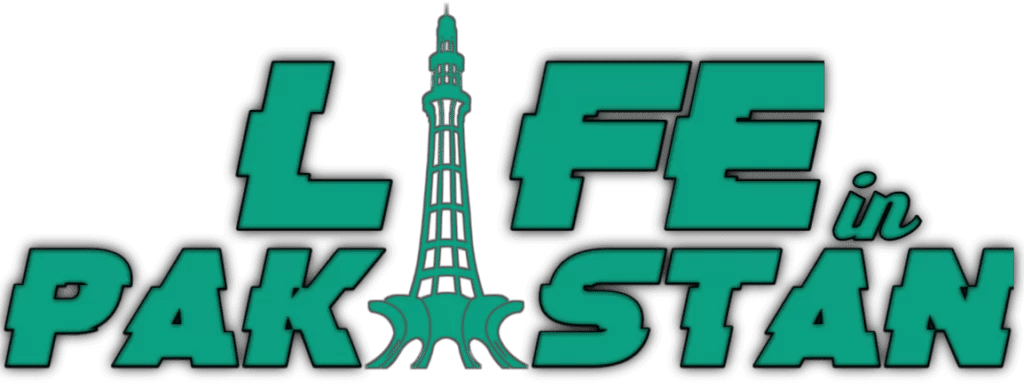Jazz, one of Pakistan’s leading telecommunication companies, has recently introduced an innovative service called JazzFi.
This groundbreaking service allows users to make direct calls to any network or landline using WiFi only. With JazzFi, users can enjoy high-quality voice and video calls, ensuring a seamless communication experience.
JazzFi: The Future of Voice and Video Communication
JazzFi represents the future of voice and video communication, offering Voice and Video over WiFi (VoWiFi) services. By leveraging WiFi networks, JazzFi aims to enhance call quality, provide simultaneous voice and data usage, and introduce advanced features for a more convenient communication experience.
This service marks the first time such a feature has been made available in Pakistan, making it a significant milestone in Jazz’s commitment to digital transformation and empowering society.

Uninterrupted Communication Anywhere, Anytime
One of the key advantages of JazzFi is its ability to enable communication even when traditional cellular network coverage is limited. With the increasing reliance on mobile devices and the need for constant connectivity, this feature becomes crucial, especially in areas with weak network signals.
JazzFi allows users to stay connected and enjoy uninterrupted voice and video calls by utilizing WiFi networks.
High-Quality Voice and Video Calls
JazzFi ensures high-definition voice calls, offering crystal-clear audio that enhances the overall communication experience. This service leverages the power of WiFi networks to deliver exceptional call quality, surpassing the limitations of traditional cellular networks.
Whether it’s a business call or a personal conversation, JazzFi enables users to enjoy superior voice clarity, making every interaction more meaningful.
Moreover, JazzFi extends its high-quality standards to video calls as well. Users can engage in video conversations with friends, family, or colleagues, enjoying smooth and seamless video streaming.
The combination of WiFi connectivity and Jazz’s advanced technology ensures that video calls are crisp, vibrant, and free from disruptions.
Simultaneous Voice and Data Usage
With JazzFi, users can enjoy the convenience of simultaneous voice and data usage. This means that while engaged in a call, users can also browse the internet, check emails, or use any other data-dependent applications without interruptions.
The ability to multitask seamlessly enhances productivity and efficiency, making JazzFi a valuable tool for individuals and businesses alike.
Advanced Features for Enhanced Communication
JazzFi introduces a range of advanced features that further enhance the communication experience. These features include call forwarding, call waiting, and voicemail, enabling users to customize their calling preferences according to their needs.
Whether it’s redirecting calls to another number, managing incoming calls while already on a call, or accessing voicemail messages, JazzFi empowers users with greater control and flexibility over their communication.
How JazzFi Outperforms Competitors
When it comes to Wi-Fi-enabled calling services, JazzFi stands out from its competitors in several ways. Firstly, JazzFi is backed by Jazz, one of Pakistan’s leading telecommunication companies, renowned for its reliability, extensive network coverage, and exceptional customer service. This gives users the assurance that they can rely on JazzFi for seamless communication experiences.
Additionally, JazzFi’s commitment to providing high-quality voice and video calls sets it apart from other similar services. The service leverages advanced technology to ensure superior call quality, offering an unparalleled communication experience to its users.
JazzFi’s dedication to innovation and continuous improvement positions it as a forerunner in the realm of Wi-Fi-enabled calling.
JazzFi, the groundbreaking Wi-Fi-enabled calling service from Jazz, is revolutionizing communication in Pakistan. With its ability to make direct calls to any network or landline using WiFi only, JazzFi provides users with uninterrupted voice and video calls, regardless of cellular network coverage.
The service ensures high-quality audio and video, simultaneous voice and data usage, and introduces advanced features for enhanced communication. JazzFi’s commitment to digital transformation and empowering society highlights its significance as a milestone in the telecommunications industry.
Embrace the future of communication with JazzFi and enjoy a seamless and exceptional calling experience.
How to Enable VoWiFi/WiFi Calling on Your Samsung Handset
If you are a Jazz customer excited to experience the revolutionary VoWiFi/WiFi Calling service, you need to ensure that your handset is updated to the latest firmware and that the VoLTE (Voice over LTE) and VoWiFi/WiFi Calling features are available and active in your phone’s connection settings. Follow the step-by-step guide below to enable VoWiFi/WiFi Calling on your Samsung handset:
Step 1: Update Handset Firmware
Before proceeding with enabling VoWiFi/WiFi Calling, it’s essential to ensure that your Samsung handset’s firmware is up to date. Keeping your handset’s firmware updated is crucial as it may include bug fixes, performance improvements, and compatibility updates that are necessary for new services like VoWiFi/WiFi Calling to function seamlessly.
To check for and install the latest firmware update, follow these steps:
- Connect your Samsung handset to a stable Wi-Fi network.
- Open the Settings app on your phone.
- Scroll down and select “Software update.”
- Tap on “Download and install” to check for available updates and install them if any are found.
- Your phone will automatically update to the latest firmware, ensuring it is ready for VoWiFi/WiFi Calling.
Step 2: Verify VoLTE and VoWiFi/WiFi Calling Features
To enable VoWiFi/WiFi Calling, you first need to check if your handset supports VoLTE and if both VoLTE and VoWiFi/WiFi Calling features are available and active in your phone’s connection settings. Here’s how you can verify it:
- Open the Phone app on your Samsung handset.
- Tap on the “More options” icon, represented by three vertical dots, usually located in the top-right corner of the screen.
- Select “Settings” from the dropdown menu.
- Look for the “Connections” or “Network & Internet” section and tap on it.
- Here, you should find “VoLTE” and “WiFi Calling” or “VoWiFi” options.
If you can see both options, proceed to the next step. If you don’t see these options or if they are grayed out, it indicates that your handset might not support VoWiFi/WiFi Calling. In this case, you may need to check for software updates again or contact your device manufacturer or carrier for further assistance.
Step 3: Enable VoWiFi/WiFi Calling
Once you have confirmed that your handset supports VoLTE and VoWiFi/WiFi Calling, you can enable the feature by following these steps:
- From the same “Connections” or “Network & Internet” section in the Phone app settings, locate and tap on “WiFi Calling” or “VoWiFi.”
- If you haven’t already enabled VoWiFi/WiFi Calling, you may need to register for the service with your mobile network provider. Some handsets may prompt you to do this automatically.
- Toggle the switch to turn the VoWiFi/WiFi Calling feature ON.
- You may receive a confirmation message stating that the feature is now activated. Once enabled, you can make and receive calls using the VoWiFi/WiFi Calling service whenever you are connected to a Wi-Fi network.
Please note that the availability and steps to enable VoWiFi/WiFi Calling may vary slightly depending on the Samsung handset model and the version of the Android operating system it is running on. If you encounter any issues during the process or have trouble finding the necessary settings, don’t hesitate to reach out to your mobile network provider’s customer support for further guidance.
Enjoy the benefits of JazzFi’s VoWiFi/WiFi Calling service and stay connected even in areas with limited cellular network coverage, ensuring uninterrupted voice and video communication experiences.