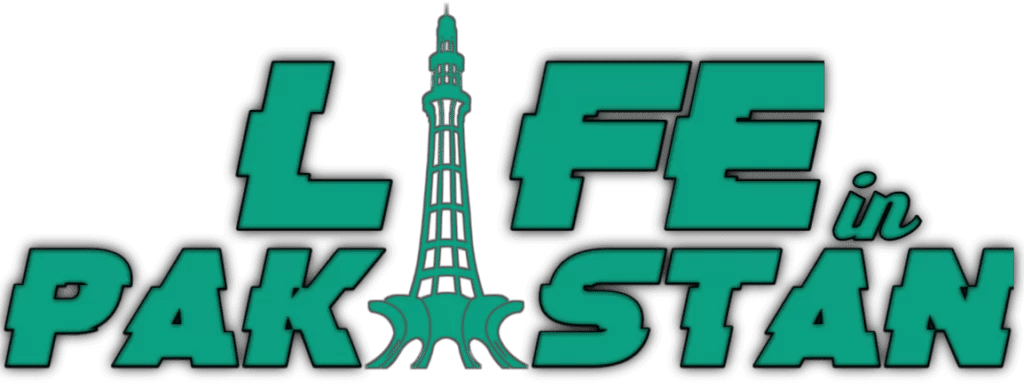If you are a Pakistani Government employee and wondering how to get the E-payslip, then you are at right place,in this article you will come to know how can get the salary slip in your email account.
A web portal named PIFRA gives you the access to get the E-salary slip in your account by creating an account on PIFRA web portal.
Preliminarily the salary slips was dispatched in hard copy format, but now it can be get easily in soft form.
How To Create Account In PIFRA
To create account PIFRA you need some following information
- Personal No ( sort of employee no if you don’t know you get from your local account office)
- Valid CNIC
- Mobile No
- Email Account
- Date of birth details.
To open the account open PIFRA (Controller General of Pakistan) website
- Enter details in Government code
- F for federal government
- N for KPK government
- S for Sindh government
- B for Baluchistan
- P for Punjab
- DGP district govt Punjab
- K for Kashmir
- DGN for District govt of KPK
- GB for Gilgit Baltistan
- C for Kashmir council
- Enter the Employee personal number
- Enter the CNIC details
- Enter the Date of Birth
- Enter contact information
- Click on the Verify button
After clicking on the verify button it will show your name and a message either the given information are correct.
- Click on the registration button after clicking the registration button it will show another dialogue box for email account.
- Enter the email details (Gmail is acceptable only).
- Click on submit button.
After the registration process you will receive monthly salary slip on your mobile email account.
Aforesaid method is only for the government employees, if you are working in a private firm, contact with your HR pay role department for your remuneration details.
Please leave comment if you need any kind of help, feel free to contact us.