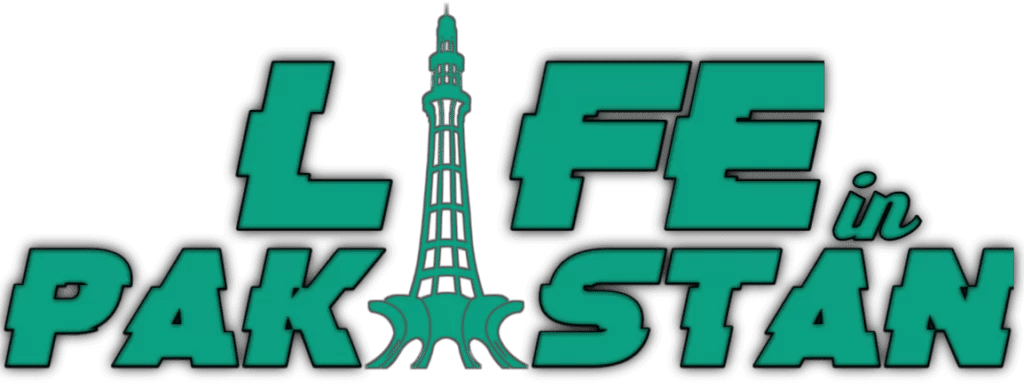Looking to check your NADRA ID Card status? NADRA’s online and SMS-based services make it easy to track the progress of your application for various identity documents, such as CNIC, FRC, and CRC. This article has got you covered.
NADRA, the National Database and Registration Authority, has introduced convenient online and SMS-based services for tracking the status of identity document applications.
This includes important documents such as the CNIC (National Identity Card), Family Registration Certificate (FRC), and Child Registration Certificate (CRC). The services are designed to make it easy for individuals to stay informed about the progress of their applications.
If you’re searching for information on how to check your NADRA ID status, this article provides a comprehensive guide.
SMS Method for NADRA CNIC Status Check

Checking the status of your CNIC has become easier with NADRA’s SMS-based service. No need to leave the comfort of your home, simply follow these steps:
- Open your mobile messaging app
- Type in your application tracking ID and send it to 8400
- NADRA will send you a message with all the details about the status of your CNIC application.
With this convenient service, you can stay updated on your CNIC status without any hassle.
Web Method for NADRA CNIC Status Check
To check the status of your National ID Card (CNIC) issued by the National Database and Registration Authority (NADRA) in Pakistan, you can follow these steps:
- Go to the NADRA official website (www.nadra.gov.pk)
- Click on the “CNIC Services” tab
- Select the “CNIC Status” option
- Enter your 13-digit CNIC number in the designated field
- Provide the required information, such as your date of birth and/or your father’s name
- Click on the “Check Status” button.
2nd Web Method from Pak identity Portal
To use this method, for NADRA ID card status check , you need to apply the application from this portal as well.To use this option simply sign in your account and you will see the options named as Existing applications

These options are available:
- In-Process
- Rejected
- Completed
- Cancelled
Select the In-Process option and then select the status option
After Clicking on the status tab, you will be able to see the NADRA ID card application status.