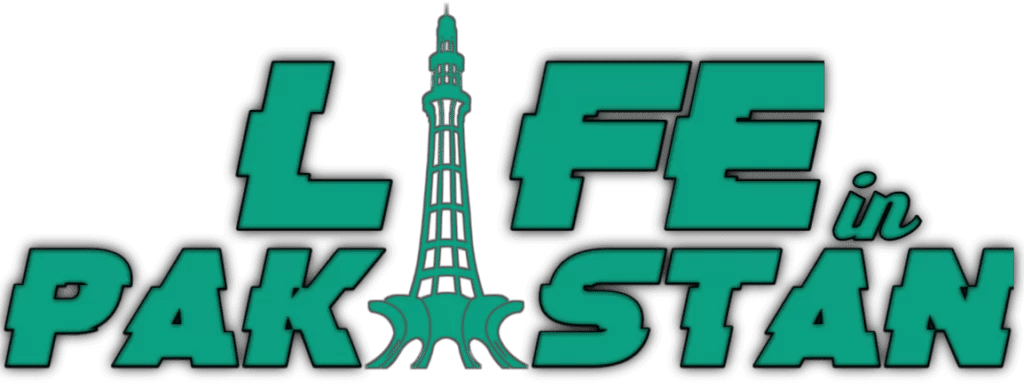In recent times, WhatsApp has taken a monumental step in revolutionizing the way we communicate and share information. The introduction of WhatsApp Channels, a feature reminiscent of Telegram’s popular functionality, has sparked excitement and enthusiasm among users worldwide.
WhatsApp Channels is not just a feature; it’s a game-changer that allows you to follow and broadcast content privately, akin to Telegram. This development was initially rolled out in select countries but has now been made available globally, including in Pakistan, as announced by Meta CEO Mark Zuckerberg.
The world of WhatsApp Channels and understand how it is transforming the landscape of social messaging.
The Global Expansion of WhatsApp Channels
WhatsApp Channels were initially launched in a handful of countries, namely Chile, Colombia, Egypt, Kenya, Malaysia, Morocco, Peru, Singapore, and Ukraine. However, recognizing the immense potential and demand for this feature, WhatsApp has extended its reach to 150 additional countries around the world. This expansion signifies WhatsApp’s commitment to providing its users with a more versatile and engaging messaging experience.
A Closer Look at WhatsApp Channels

WhatsApp Channels introduce a fresh approach to sharing updates and content within the platform. This feature is distinct from WhatsApp’s existing Broadcast Lists, which have been a part of the messaging app for years. While Broadcast Lists send messages individually to contacts on your list, WhatsApp Channels open up a space that can be publicly followed by millions of people. It’s a significant departure from the traditional one-to-one messaging paradigm.
As demonstrated in the screenshot above, even Mark Zuckerberg himself has joined the WhatsApp Channels bandwagon by creating his own channel. This move allows him to share valuable insights, updates, and news pertaining to WhatsApp directly with the public. It’s a testament to the power and reach of this feature.
Navigating WhatsApp Channels
To access WhatsApp Channels, users can navigate to the “Updates” tab on the app’s home screen. Within this tab, you’ll find not only Status updates but also a dedicated section for channels. This design ensures that your followed channels are easily accessible and integrated into your overall WhatsApp experience.
The Gradual Rollout of Features
It’s important to note that, like many new features, WhatsApp Channels is rolling out gradually, with certain functionalities being unavailable at the moment. For instance, in some regions, users may not yet have the ability to create their own channels. However, this limitation does not apply universally. In Pakistan, for instance, many channels are already available on the app, including prominent ones like Geo News and others.
Stay Updated for the Best Experience

To fully leverage the potential of WhatsApp Channels, it’s imperative to keep your WhatsApp application updated to the latest version. This ensures that you have access to all the latest features and enhancements, making your messaging experience more dynamic and engaging.
WhatsApp Channels have emerged as a game-changer in the realm of social messaging. Its global expansion and unique functionality set it apart from traditional messaging platforms. With WhatsApp Channels, you have the power to follow and broadcast content to a massive audience, fostering a new era of communication.
As this feature continues to evolve and become available in more regions, it’s clear that WhatsApp is committed to redefining the way we connect and share information.
While WhatsApp Channels is generating significant buzz, it’s important to note that the feature is still in the process of being rolled out. As is often the case with new features, not all users may have immediate access to it. However, for those fortunate enough to have access, Meta is introducing a slew of exciting functionalities.
If you’re eager to dive into the world of WhatsApp Channels, here’s how you can get started:
Through WhatsApp Web
- Click the Channels Icon: To access WhatsApp Channels on WhatsApp Web, simply click on the Channels icon.
- Create Your Channel: Next, select “Create channel” to initiate the setup process.
- Follow Onscreen Instructions: Proceed by clicking “Continue” and follow the onscreen instructions to configure your channel.
- Customize Your Channel: You have the option to customize your channel immediately by adding a description and icon. This step is crucial in making your channel stand out.
- Provide a Channel Name: Ensure you provide a channel name, which you can modify later if necessary.
- Complete Channel Setup: Once you’ve added the necessary details, click “Create channel,” and you’re all set to start sharing content with your followers.
Through the WhatsApp Mobile App
- Open WhatsApp: Launch the WhatsApp app on your mobile device.
- Navigate to the Updates Tab: Head to the Updates tab, indicated by a plus icon (+).
- Create a New Channel: Choose “New channel” to begin the setup process.
- Start Configuration: Tap ‘Get started’ and provide a channel name to continue.
- Personalize Your Channel: Customize your channel by adding a description and an icon.
- Finalize Your Channel: Once you’ve completed these steps, simply tap ‘Create channel,’ and your channel is ready to go.
WhatsApp Channels presents an exciting opportunity for individuals and organizations alike to engage with their audience in a more direct and personalized manner. Whether you’re an avid follower of a sports team, a dedicated fan of an artist, or an enthusiast for a particular cause, WhatsApp Channels empowers you to stay informed and connected like never before.
As Meta continues to refine and expand this feature, we can expect even more innovative ways to utilize WhatsApp Channels for various purposes, from marketing to community building. So, stay tuned for further updates, and embrace the future of communication with WhatsApp Channels.