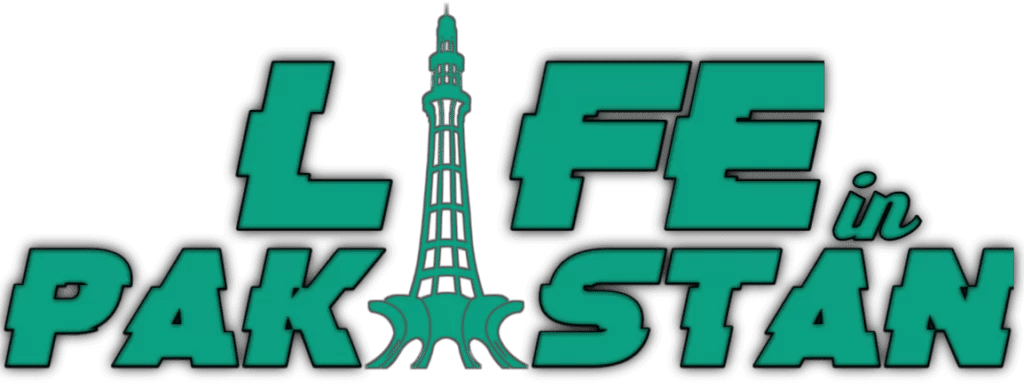Artificial Intelligence (AI) chatbot ChatGPT, developed by OpenAI, has become famous for its human-like ability to respond to complex questions, including those found on professional exams. While many people have heard about ChatGPT, fewer know how to use it on WhatsApp.
Accessing ChatGPT on WhatsApp
There are several ways to access ChatGPT on WhatsApp using different platforms, such as Jinni and Shmooz AI. To use ChatGPT on WhatsApp via Jinni, you need to visit the official website and click on the launch WhatsApp button.
This will automatically open your WhatsApp, where you can start a chat with the bot by typing “hello.” Shmooz AI, on the other hand, requires you to visit its official website and click on the “Start Shmoozing” button to access ChatGPT on WhatsApp.
Subscription Plans
It is important to note that these services are paid, and you need to subscribe to a premium plan for uninterrupted access to ChatGPT on WhatsApp.
Jinni offers a seven-day free trial before charging $5.99 per month, while Shmooz AI provides five free messages before requiring a subscription of $9.99 per month.
Other ChatGPT WhatsApp Platforms
Apart from Jinni and Shmooz AI, there are other ChatGPT WhatsApp platforms that you can use, such as MobileGPT and WhatGPT. These platforms offer additional features like image generation and video summarization, but they may sometimes experience slow response times due to high demand.

Troubleshooting
If you encounter any issues while using ChatGPT on WhatsApp, you can visit the respective platform’s website to see if there are any updates or fixes available.
With these simple steps, you can access ChatGPT on WhatsApp and benefit from its impressive human-like abilities. Remember to subscribe to a premium plan for uninterrupted access and check the respective platform’s website for updates and fixes if needed.