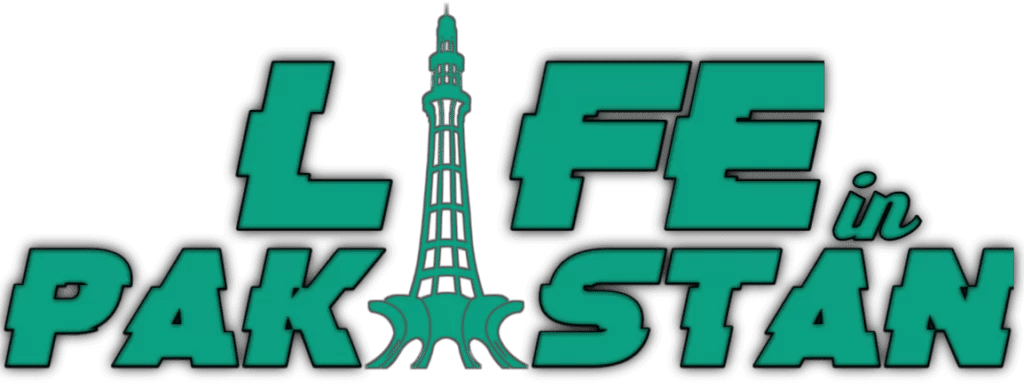Have you ever lost your mobile phone or had it stolen? It’s a frustrating experience that can leave you feeling vulnerable and anxious. The good news is that there are steps you can take to block your handset and protect your personal data from being misused.
In this article, we’ll guide you through the process of contacting your network service provider to get your sim card blocked, and then lodging a complaint with the Pakistan Telecommunication Authority (PTA) to block your lost or stolen mobile phone via the Lost/Stolen Device System (LSDS).
We’ll also cover how to unblock your phone once it’s recovered and provide you with all the necessary contact details for PTA.
The Pakistan Telecommunication Authority (PTA) offers two methods for reporting a lost or stolen phone, through an online complaint form on their official website or via their CMS mobile app.
Both methods require similar information, including the complainant’s name, CNIC number, email address, incident details, IMEI number, and reason for blocking. Once you’ve registered your complaint, PTA will block your phone’s IMEI number, rendering it useless.
Step 1: Contact Your Network Service Provider to Block Your SIM Card The first step when you realize your phone is lost or stolen is to contact your network service provider immediately.
Your provider will be able to block your sim card and prevent unauthorized usage, minimizing the risk of any fraudulent activities taking place on your account. It’s important to note that this step alone will not block your handset, but it’s a crucial first step to protect your personal data and prevent any unauthorized usage of your account.
Step 2: Lodge a Complaint with PTA to Block Your Handset via LSDS After you’ve blocked your sim card with your network service provider, the next step is to lodge a complaint with PTA to block your handset through the LSDS. There are two ways to do this:
Method 1: Online Complaint Form To lodge a complaint through the online form, follow these steps:

- Visit the official PTA website
- Hover over the ‘Consumer Support’ tab in the top navigation bar and click on ‘Consumer Services in the drop-down menu
- Click on ‘Consumer Complaints’ in the new menu. It will redirect you to a new webpage
- Choose ‘Online Complaint Form’ to file your complaint
- Select ‘Stolen Mobile Handset / IMEI Related Complaint’ on the right side of the screen
- Fill out the relevant fields with your personal details, including your complainant name, CNIC number, email address, incident city, incident location/area, current address, father’s name, complaint summary, IMEI number(s), last number(s) in the handset (all IMEI slots), brand, model, color, the reason for blocking, and incident date
- The form also inquires whether you have informed the police. Once you have filled out all the fields, make sure to click the ‘Generate OTP’ button for verification. This 4-digit code will be sent to the mobile number you’ve entered in the ‘Last number in the handset (IMEI-1) in the form.
- The last step is to click on the ‘Register Complaint’ button at the bottom of the screen.
It’s recommended to note down your device’s IMEI number in a separate place at home so it’s accessible even if your phone gets stolen, snatched or misplaced. IMEI stands for International Mobile Equipment Identity, which is also printed on the device packaging and can be obtained by dialing *#06# on your phone.
Method 2: PTA CMS Mobile App To report and block your stolen mobile phone through the PTA CMS app, follow these steps:
- Visit Google Play Store or App Store to download the official app by the Pakistan Telecommunication Authority
- Tap on the ‘Sign Up’ button and enter the required details
- Choose ‘New Complaint’
- Click on ‘Mobile Stolen/Missing Complaint’ in the new menu
- Add the complainant’s name, CNIC number, contact number, and email address
- Select ‘Nature of Complaint’ and submit.
In case you encounter any issues or have questions, you can contact PTA’s helpline number or visit one of their zonal offices. By taking the right steps and following the guidelines outlined in this article, you can safeguard your mobile phone and minimize the risk of unauthorized access to your personal data.