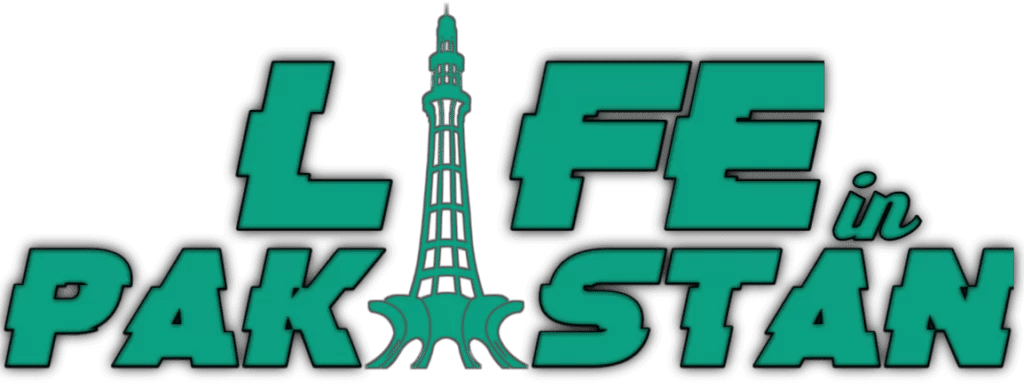PTA (Pakistan Telecommunication Authority), require all mobile devices to be registered and approved to operate on Pakistani networks.
To get PTA approval for your mobile device, you need to follow these easy and simple steps:
- Dial *#06# on your mobile device to get your device’s IMEI number.
- Send an SMS with the IMEI number to 8484.
- You will receive a reply from PTA with the device’s status.
- If your device is non-compliant, you will need to register it by paying a fee and providing some personal information.
- Once your device is registered, you will receive a confirmation message from PTA.
Now PTA approval is mandatory for all mobile devices in Pakistan, and using an unregistered device can result in penalties or even confiscation of the device.
PTA has implemented a Device Identification, Registration, and Blocking System (DIRBS) to discourage the use of smuggled or unregistered mobile devices in the country.
Under DIRBS, all mobile devices that use Pakistani networks must be registered and approved by PTA.
How To check the PTA status of your Device
To check the status of your device, you can send an SMS with the IMEI number 8484. You will receive a reply from PTA with the device’s status, which can be one of the following:
- Compliant: This means your device is registered with PTA and approved for use in Pakistan.
- Non-compliant: This means your device is not registered with PTA and needs to be registered before it can be used on Pakistani networks.
- Blocked: This means your device is reported as stolen or lost and has been blocked by PTA. In this case, you will not be able to use the device on any network in Pakistan.
To register a non-compliant device, you will need to pay a fee and provide some personal information, including your name, address, and CNIC (Computerized National Identity Card) number.
Once your mobile device is registered with PTA, you will receive a confirmation message from PTA.
PTA approval is necessary to ensure that all mobile devices operating in Pakistan are legal, registered, and not stolen.
PTA has implemented the Device Identification, Registration, and Blocking System (DIRBS) to discourage the use of smuggled or unregistered mobile devices, which can be a security threat to the country.
How to check if a mobile device is PTA approved?
You can check if a mobile device is PTA approved by sending an SMS with the IMEI number to 8484. You will receive a reply from PTA with the device’s status.
What is the IMEI number?
The International Mobile Equipment Identity (IMEI) number is a unique 15-digit number that identifies mobile devices. You can find the IMEI number of your device by dialing *#06#.
What is the fee for PTA registration?
The fee for PTA registration varies depending on the device’s make and model. You can check the fee on PTA’s website or by sending an SMS with the device’s IMEI number to 8484.
Mobile PTA registration centres
Mobile registration service is now available at all Mobile Companies’ franchises and customer service centers across Pakistan to facilitate consumers.
However, PTA has stopped the acceptance of walk-ins for mobile device registration at its Islamabad headquarters and zonal offices from September 20, 2019.
To register a mobile device, consumers can dial *8484# or visit https://dirbs.pta.gov.pk/drs/, and all IMEI(s) (dual SIM) must be registered.
These are simple steps to get PTA mobile approval



















List of Mobile Companies franchises for PTA mobile Approval
The list of all Mobile Companies’ franchises and customer service centers is available at https://dirbs.pta.gov.pk/facilitation-center.
Jazz, Zong, Ufone and Telenor franchises across the country are providing the PTA mobile registration services.
How much does PTA approval cost for Mobile Phones?
PTA has recently changed the cost for mobile device registration cost for the mobile devices, it has different costs according to the value of the mobile device you find the details here.
A quick reference for PTA custom duty for mobile devices registration for CNIC and Passports.