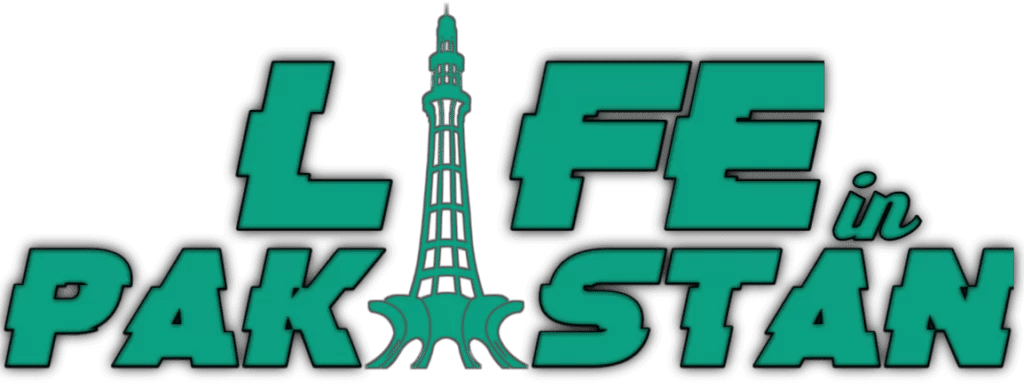If You are looking the ways how to check the sims on CNIC, you are at right placeAs per the rules set by Pakistan Telecommunication Authority (PTA), an individual citizen can have a maximum of 5 SIM cards issued in their name at a time, registered against one CNIC number.
If an individual already has 5 SIM cards registered against their CNIC and wishes to obtain more, they must first deactivate or block the SIM card which is not in use in order to maintain the limit of 5 SIMs.
Free Method for Sim Registration Check
- Online Method: You can visit the website of Pakistan Telecommunication Authority (PTA) and use the SIM information system to check the number of active SIMs issued against your CNIC.
- You need to provide your CNIC number and the system will show you the details of all active SIMs registered against that CNIC.
To check the number of SIM cards issued and active against your name, you can go to the Pakistan Telecommunication Authority (PTA) SIM Information Website. On the website, you will be prompted to enter your CNIC number in a provided field.
After verifying that you are not a robot by checking the box, press the ‘Submit’ button. A list of the registered SIMs against that particular CNIC will be displayed in a tabular form. The list will be classified according to operator and show the total number of SIMs that you have registered against your CNIC. This process is simple, easy and free of cost.
Paid Method for Sim Registration Check
- SMS Method: You can also check the number of active SIMs issued against your CNIC by sending an SMS with your CNIC number to the short code 668.
- The system will respond with the details of all active SIMs registered against that CNIC.
Here is a step-by-step Guide of how to check the number of active SIM cards issued against your CNIC number via SMS:
- Open the text message application on your mobile phone.
- Type in your CNIC number (without using any hyphens or spaces).
- Send this message to the shortcode 668.
- You will soon receive a reply via text message showing you the total number of active SIM cards against each operator issued on your CNIC Number.
- Please note that you will be charged PKR 2 + tax for every SMS that you send to 668. It’s a good idea to check the number of active SIM cards issued against your CNIC number regularly to ensure that your personal information is protected and to prevent unauthorized use of your identity.
Block A Sim card
If you want to block a mobile SIM that you no longer use to ensure that you are no longer responsible for that number against your CNIC Number, you can follow these steps:
- Visit the nearest franchise or customer support office/helpline of the cellular company that issued the SIM card.
- You will be required to show your original CNIC to verify your identity.
- Fill out a related form provided by the company that will immediately block the SIM card.
- The customer support representative will process the request and inform you when the SIM card is blocked.
- Make sure to keep the copy of the form for your own record
Verification status of Sim through CNIC
Mobilink: To check the verification status of a CNIC, a Mobilink customer can send their CNIC number to the short-code 6001 from a SIM registered against the same CNIC.
Telenor: Telenor customers can check the verification status of their number by sending any SMS (including blank SMS) to the short-code 7751. The system will respond with the verification status of the number. To find the nearest Telenor office or retailer location, customers can send any SMS (including blank SMS) to 7750.
CMPak: CMPak customers can check the verification status of their number by sending the letter “V” to the short-code 7911. This service is free of charge.
Ufone: To check the verification status of a number, Ufone customers can dial the USSD code *336#. A menu will appear, and the customer should select option 1. The sender will then receive the verification status of their number.
Warid: Warid customers can check the verification status of numbers against their CNIC by sending the message “CNIC” to the short-code 789 from their primary verified number. The system will respond with the status of numbers against the CNIC along with verification stats. The format for this process is sent to the primary verified number via text message.